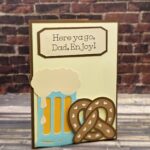FAQ – Previously Asked Questions from customers, clients, and others.
Below you’ll find the answers to frequently asked questions that my customers/clients have had with previous interactions. Please review the questions below to seek any necessary answers before reaching out. If anything has not been answered below, you can contact me via the links provided.
Thank you.
Sizing details
All printable planner inserts that are available in this shop come in two (2) options:
US standard sizes (8.5″ x 11″)
Classic Happy Planner sizes (9.25″ x 7″)
If you have a special request for a specific size for planner size that would best convert to your planner preference – please google the size of your planner and see what the “ZOOM” size would be to convert a standard US letter size to correctly fit. For Example: For Classic Happy Planner Inserts – you can typically print any US standard letter size printable, zoomed for 84% to correctly match the size of the printables to fit within your planner.
If there’s something specific you’re looking for, or need details on how to properly size one of my printables for your specific planner needs, reach out to me and I can do my best to help you navigate size options.
Customized and personalized orders
If you like my style and type of work, but you’re not able to find specifically what you’re looking for, please request a customized or personalized order. If you come across any of the products that are available but want to add personalization (your name for instance) that can be requested. I can also make customized orders for any type of product that you find here. If you want a specific planner sticker set, printable planner insert, etc. that can all be requested.
Another form of customization or personalization that can be requested will be any type of project that is offered as a printable and you would like a physical option to be mailed/shipped to you as a printed version – this can be requested at this time. It will require a different price group and shipping costs to be included with the request. And we can discuss at the time of the request what this will look like for the specified items you’ve requested. I understand that not everyone has the option for a printer or the materials/supplies to make their printables into a tangible, physical item, and these requests can help with that.
A lot of times, I have a lot of products that are offered as printables because I have them available for me online. I do not necessarily have the space to store a full inventory of all the products that I offer within printables. I have received quite a few customers making requests that are “outside of the box” too. These are requests that do not show or feature items that I have available but are something that they’re looking for specifically. I love these types of requests as they force me to think “outside of the box” and push myself to be more creative and inventive with what the task is looking for. I welcome these requests as they keep me inspired, challenged, and always learning. So, if you don’t see what you’re looking for already listed in my shop, message me on Etsy or email me at planscreatively@gmail.com and let me know what I can make for you!
Wholesale availability
Wholesale is available, please leave me your request in an email. Commercial use for the products I sell is not available at this time, nor are commercial licenses. I do not offer any form of approval for commercial use. However, if you’re looking to stock up and receive many of the items you love, you can potentially receive a discount for purchasing a wholesale lot of a selection of products at once, please let me know. I’ll make arrangements for any special ordering and pricing that would need to be considered for your request. Thanks.
Do you have to own a cutting machine to purchase stickers?
The short answer is – no.
All of my printable stickers come with the following files –
PDF for easy printing using just about any printer and PDF reader.
PNG for easy upload to Cricut Design Studio or Silhouette Studio for print-to-cut capabilities. (Can be used similarly to an SVG file, print-to-cut files upload easily.)
A silhouette outline PNG file for merging the image & CUT files for Silhouette machines. *** UPDATE *** These cut files have been converted over to SIL files for Silhouette. If no SIL file is provided, these cut files (the black outline silhouette file to be merged) would have been provided. These files are slowly being updated to properly include the SIL files instead.
With that being said, any of the files provided can simply be printed off on any printer with adhesive/label or sticker paper to provide you with quality stickers. Use of an X-acto knife or simply a pair of scissors to cut out the designs will provide you with customized sticker designs for your planner!
How do you “Print to Cut” on a Cricut machine using your stickers?
To use my stickers for the “Print to Cut” option on Cricut’s Design Space – you would upload the PNG file with the image onto Cricut Design Space. You would then size the image to be under 6.75″ in width to ensure proper printing centered on a normal page. Cricut Design Space has a limited width of 6.75″ for their print-to-cut sizes. The space is not something I have any control over.
Once printed, you can easily put the sticker sheet onto a mat for your Cricut machine. The newer model Cricut machines will read the sensor lines and then cut out the exact file that you printed – sized perfectly – for a perfectly cut sticker every time. There are different options for the depth of your paper being cut. I use the “washi sheet” option when doing ‘kiss-cut’ stickers on my Cricut Maker. These settings can be edited and altered to fit your sticker paper perfectly. These changes will all depend on your specific order of sticker sheets. Every sheet is different so, I’ll leave it to your discretion to ensure you’re using the proper settings for your blade depth.
Do you include actual SIL or Silhouette files with your stickers?
*** UPDATED AS OF JAN. 2025 ***
Most of the files that are included within my printable orders will now have an SIL file included. If these files are not included in the order that you received, please let me know and I can get it updated properly. I started including these files within my zip folders and with my orders. Not all of the products on my shop have these files as I started converting and adding these files in 2022. The shop opened in 2018, so there will be a good portion of them that do not include the Silhouette cut files specifically.
Previous orders that were placed had files that had ‘black-outlined’ files within a PNG file. I included these because I did not have access to Silhouette Studio. The PNG file and the black outline files can both be uploaded to Silhouette Studio, selecting both files on the opened file, centering over each other, and then merging. With both files opened at the same time, centered, and then merged, it will provide you with a “cut file” within Silhouette. This will leave a space around each sticker to ensure that none of the images is cut off and will be kiss-cut perfectly.
If there’s any confusion here, please just contact me. I can try to provide the SIL file available for the sticker.
Contact Us
Get in Touch with Our Support Team Today